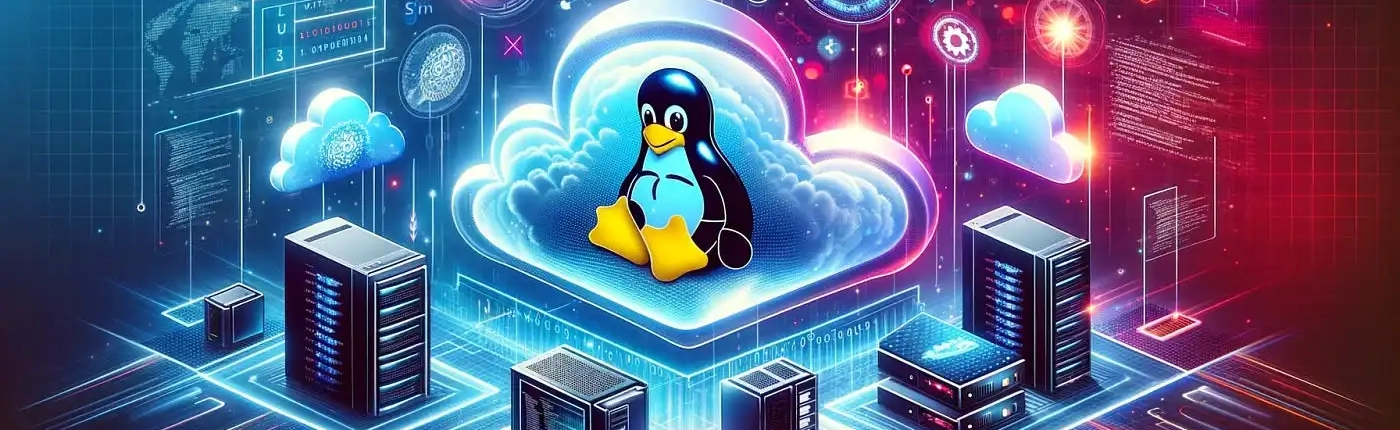Week 1: Introduction to Linux
Week 1: Introduction to Linux
- Day 1: What is Linux?
- Day 2: History and evolution of Linux
- Day 3: Benefits of using Linux
- Day 4: Popular distributions
- Day 5: Getting started: Installing Linux
Day 1: What is Linux?
Linux is an open-source operating system kernel that serves as the core component of various Linux-based operating systems, commonly referred to as distributions or “distros.” Developed by Linus Torvalds in 1991, Linux is built on the Unix operating system principles. It provides a stable, efficient, and customizable platform for running software and managing computer hardware.
One of the key characteristics of Linux is its open-source nature, which means that its source code is freely available for anyone to view, modify, and distribute. This has led to the development of a vast ecosystem of Linux distributions tailored to different needs, from general-purpose desktop computing to specialized applications such as server management, embedded systems, and scientific computing.
Linux is renowned for its stability, security, and flexibility, making it a popular choice for a wide range of computing tasks. It powers a significant portion of the internet, runs on millions of servers worldwide, and is often used in devices such as smartphones, tablets, routers, and smart TVs. Additionally, it serves as the foundation for many popular software projects and platforms, including the Android operating system and the cloud computing infrastructure of companies like Amazon, Google, and Microsoft.
Day 2: History and Evolution of Linux
Linux, born out of the curiosity and collaboration of a Finnish student named Linus Torvalds, has evolved from a small personal project into one of the most influential pieces of software in the world.
- Origins (1991): Linux was created by Linus Torvalds, a Finnish computer science student, in 1991. Torvalds developed Linux as a hobby project while studying at the University of Helsinki. He was inspired by the Unix operating system and wanted to create a free alternative that could run on personal computers.
- Release of Linux Kernel (1991): On August 25, 1991, Linus Torvalds announced the first version of the Linux kernel, version 0.01, to the Minix Usenet newsgroup. This initial release laid the groundwork for what would become the Linux operating system.
- Growth of the Linux Community (Early to Mid-1990s): As Linux gained popularity, a community of developers formed around it, contributing code, testing, and providing support. This community-driven development model was instrumental in the rapid evolution of Linux.
- Introduction of GNU/Linux (1992-1993): The Free Software Foundation’s GNU Project provided many essential tools and utilities for Unix-like operating systems. When combined with the Linux kernel, the resulting operating system was called GNU/Linux, emphasizing the collaboration between the GNU Project and the Linux community.
- Commercialization and Distributions (Late 1990s): In the late 1990s, companies started to commercialize Linux by creating distributions tailored for different purposes. Examples include Red Hat, Debian, Slackware, and SUSE. These distributions packaged the Linux kernel with additional software and tools, making it easier for users to install and use Linux.
- Enterprise Adoption (Early 2000s): Linux gained traction in enterprise environments due to its stability, security, and cost-effectiveness. Major companies began adopting Linux for servers, powering a significant portion of internet infrastructure. Red Hat Enterprise Linux became a leading distribution in enterprise environments.
- Desktop Linux and Mobile Devices (2000s): While Linux initially gained more popularity in server environments, efforts were made to promote its use on desktop computers. Projects like Ubuntu, with its focus on usability and accessibility, helped bring Linux to a wider audience. Additionally, Linux became the foundation for mobile operating systems, with Android emerging as a dominant player in the smartphone market.
- Cloud Computing and Containers (2010s): The rise of cloud computing and containerization further propelled Linux’s popularity. Linux became the operating system of choice for cloud infrastructure providers like Amazon Web Services (AWS), Google Cloud Platform (GCP), and Microsoft Azure. Technologies like Docker and Kubernetes leveraged Linux containers for efficient application deployment and management.
- Continued Innovation and Expansion (Present): Linux continues to evolve, with ongoing development efforts focused on improving performance, security, and support for emerging hardware architectures. It remains a cornerstone of the technology landscape, powering everything from servers and supercomputers to IoT devices and embedded systems.
Throughout its history, Linux has remained true to its open-source roots, fostering collaboration and innovation within its diverse community of developers and users.
Day 3: Benefits of using Linux
Using Linux offers a multitude of benefits across various domains, including technical, economic, and security aspects. Here are some of the key benefits:
- Open Source: Linux is open-source software, meaning its source code is freely available to the public. This fosters collaboration, innovation, and community-driven development. Users can modify, distribute, and enhance Linux as per their needs, leading to a vibrant ecosystem of software and solutions.
- Cost-Effectiveness: Linux distributions are typically free to download and use, which can significantly reduce software licensing costs for individuals, organizations, and businesses. Additionally, Linux can run efficiently on older hardware, extending the lifespan of existing equipment and reducing the need for frequent hardware upgrades.
- Stability and Reliability: Linux is renowned for its stability and reliability, making it an ideal choice for mission-critical systems and servers. Linux-based systems often have long uptimes without requiring frequent reboots or encountering crashes, leading to enhanced productivity and uninterrupted operations.
- Customization and Flexibility: Linux offers a high degree of customization and flexibility, allowing users to tailor the operating system to suit their specific requirements. With various desktop environments, package managers, and software repositories available, users can create personalized computing environments that optimize productivity and workflow efficiency.
- Security: Linux is inherently more secure than many other operating systems due to its robust security model, stringent access controls, and frequent security updates. Additionally, the open-source nature of Linux enables rapid identification and patching of vulnerabilities by a vast community of developers and security experts.
- Performance: Linux is designed to be lightweight and efficient, offering excellent performance even on modest hardware configurations. Linux-based systems typically consume fewer system resources, resulting in faster boot times, smoother multitasking, and improved overall performance compared to other operating systems.
- Community Support: The Linux community is vast and active, providing extensive documentation, forums, mailing lists, and online resources for users to seek help, share knowledge, and collaborate on projects. This rich ecosystem of support ensures that users can easily find solutions to their issues and stay updated with the latest developments in the Linux world.
- Scalability: Linux scales seamlessly from embedded systems and IoT devices to enterprise servers and supercomputers. Its scalability enables it to power a diverse range of devices and applications, making it a versatile choice for both small-scale projects and large-scale deployments.
Overall, the benefits of using Linux extend beyond technical advantages to encompass economic savings, security enhancements, and a thriving community-driven ecosystem, making it a compelling choice for individuals, organizations, and industries alike.
Day 4: Popular distributions
Linux distributions, often referred to as “distros,” come in various flavors, each catering to different user preferences, needs, and use cases. Here are some popular Linux distributions:
- Ubuntu: Ubuntu is one of the most widely used Linux distributions, known for its user-friendly interface and strong community support. It’s suitable for beginners and experienced users alike, offering a balance between ease of use and functionality.
- Linux Mint: Based on Ubuntu, Linux Mint is designed to provide a familiar and intuitive desktop experience for users transitioning from Windows or macOS. It includes a variety of desktop environments, such as Cinnamon, MATE, and Xfce, catering to different preferences.
- Debian: Debian is a stable and versatile Linux distribution known for its commitment to free and open-source software principles. It serves as the foundation for many other distributions and is popular among advanced users and server administrators.
- Fedora: Developed by the Fedora Project, Fedora is a community-driven distribution sponsored by Red Hat. It focuses on delivering the latest software innovations while maintaining stability and security. Fedora is often used by developers and enthusiasts who want cutting-edge features.
- 5. CentOS: CentOS (Community ENTerprise Operating System) is a free, community-driven distribution that aims to provide a stable and reliable platform compatible with Red Hat Enterprise Linux (RHEL). It is popular among server administrators and businesses seeking enterprise-grade reliability without the associated costs of RHEL subscriptions.
- openSUSE: openSUSE is a community-driven distribution known for its stability, flexibility, and powerful system administration tools. It offers two main editions: Leap, which provides a stable and predictable release cycle, and Tumbleweed, a rolling release with the latest software updates.
- Arch Linux: Arch Linux is a minimalist and lightweight distribution that follows a “rolling release” model, meaning users receive continuous updates without the need for periodic releases. It appeals to experienced users who prefer a hands-on approach to system configuration and customization.
- Manjaro: Based on Arch Linux, Manjaro aims to provide a user-friendly experience while retaining the flexibility and customization options of its parent distribution. It offers several desktop environments and is popular among both beginners and experienced users.
- Kali Linux: Kali Linux is a specialized distribution designed for penetration testing, digital forensics, and security auditing. It comes pre-installed with a wide range of security tools and is widely used by security professionals and ethical hackers.
- Raspberry Pi OS (formerly Raspbian): Optimized for Raspberry Pi single-board computers, Raspberry Pi OS is a lightweight distribution that provides a simple and efficient operating system for various projects and applications.
These are just a few examples of popular Linux distributions, each with its own strengths, target audience, and use cases. The choice of distribution ultimately depends on factors such as user preferences, technical requirements, and intended use.
Day 5: Getting started: Installing Linux
Getting started with Linux typically involves installing a Linux distribution on your computer. Here’s a general guide to help you through the process:
- Choose a Linux Distribution:
– Select a Linux distribution that best suits your needs and preferences. Consider factors such as ease of use, community support, available software, and hardware compatibility. Refer to the list of popular distributions mentioned earlier for options. - Download the ISO Image:
– Visit the official website of the chosen Linux distribution and download the ISO image file corresponding to your computer’s architecture (e.g., 64-bit or 32-bit). Most distributions offer multiple desktop environments to choose from; select the one you prefer. - Create Installation Media:
– Once the ISO image is downloaded, create installation media such as a bootable USB drive or a DVD. You can use tools like Rufus (for Windows) or balenaEtcher (for Windows, macOS, and Linux) to create a bootable USB drive from the ISO image. - Backup Data (Optional but Recommended):
– Before proceeding with the installation, it’s advisable to back up any important data on your computer to prevent data loss in case of unforeseen issues during the installation process. - Configure BIOS/UEFI Settings:
– Access your computer’s BIOS or UEFI settings and configure the boot order to prioritize booting from the installation media (USB drive or DVD) you created. This step may vary depending on your computer’s manufacturer; refer to your computer’s documentation for guidance. - Boot from Installation Media:
– Insert the bootable USB drive or DVD into your computer and restart it. Your computer should boot from the installation media, presenting you with the Linux distribution’s installer. - Install Linux:
– Follow the on-screen instructions provided by the installer to proceed with the installation. You’ll typically be prompted to select language, keyboard layout, time zone, partitioning scheme, and user account details.
– If you’re new to Linux, consider choosing the option to install alongside your existing operating system (dual-boot) or selecting the guided partitioning option for simplicity.
– Review the installation summary carefully before proceeding to ensure that you’re satisfied with the selected options. - Complete Installation:
– Once the installation process is complete, you’ll be prompted to restart your computer. Remove the installation media (USB drive or DVD) and restart your computer to boot into your newly installed Linux distribution. - Explore and Customize:
– Congratulations! You’ve successfully installed Linux on your computer. Take some time to explore the desktop environment, install additional software, customize settings, and familiarize yourself with the Linux ecosystem. - Seek Help and Learn:
– Don’t hesitate to seek help from online resources, forums, and communities if you encounter any issues or have questions about using Linux. Learning Linux is a rewarding journey, and there’s a wealth of resources available to support you along the way.
By following these steps, you can install Linux on your computer and begin your journey with this powerful and versatile operating system.